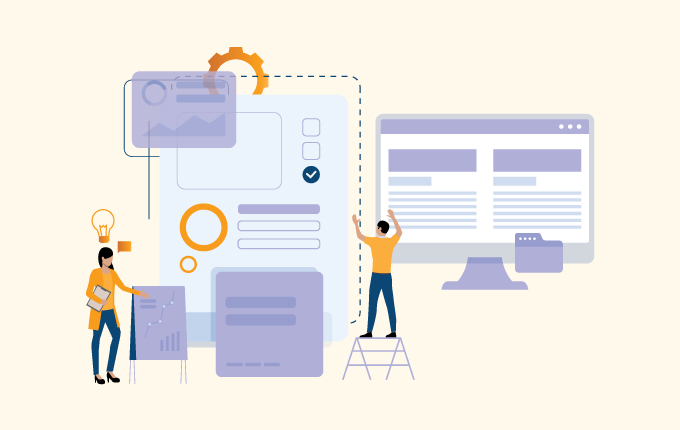Business IntelligenceCloud ServicesIT Consulting & StrategyConstructionEducationFinanceHealthcareLegal
It wasn’t all that long ago that if you wanted to build a computer app or program, understanding how to code was a necessity. The only way to get around that was to work with or hire someone who did know how to code, so you could build your vision.
Over the last 10 or so years, however, that’s changed. The rise of no-code or low-code development systems. The idea of building without knowing how to code isn’t exactly new. Repositories like GitHub and SourceForce made it possible to cut and paste code to build, but you still need to understand at least something because you’re working with code. Beyond that, though, the world of no-code and low-code development have all but removed any barriers to entry when it comes to building an app. If you can understand the environment you’re working in, you can build.

Building with no-or-low-code tools is growing in popularity. In 2020, 25% of businesses used no-or-low-code tools and that number is expected to jump to 70%by 2025, according to Gartner.
What is no-code
No-code is exactly what you’d think. It’s a system that allows you to make and build apps without needing to know any programming languages. They use a drag and drop interface that gives you room to design any app or program. These platforms often come with templates that you can use to get started and offer in-depth tutorials that help with just about anything you’d like to do.
It’s worth noting that these tools can be used to do more than build apps, you can build games, as well, although they’re quite a bit more labor-intensive, since you need to deal with graphics and animation, just like with a normal video game.
What is low-code
Unlike no-code, low-code requires you to know at least some code. You’re still working with a largely drag and drop interface, but you have the ability to get under the hood and tinker with things, so to speak. You can also take better advantage of things like APIs to connect your apps or programs to outside services.
What’s nice about low-code is that it gives you the ability to play to your strengths. What that means is that if you’re a front-end designer, you can build out the front-end easily enough and then turn to a low-code tool that provides you with everything you need to power the backend, platforms like Parse-based Back4App reduce the need to build a complete backend.
How these building environments can help
The biggest thing these tools do is give you the ability to create without knowing how to code. This means if you have a great idea for an app or product, getting started is easy. Ultimately, this means that anyone can get started in a fairly cost-effective manner. Not only that, but you can also use them within smaller organizations to test out new ideas or, if you’re not a technology company, you can still build your own tools or products.
Why go with low-code or no-code environments
Beyond not knowing how to code there are a lot of compelling reasons to use either no-code or low-code when you’re building.
- Prototyping – These tools are an excellent way to build out a minimum viable product (MVP) when you’re in the early stages. You can quickly spin up a basic version of what you’re trying to build to learn more about any limitations that you might come up against or as a way to decide whether what you’re doing is worth it. Similarly, you can use the MVP as a way of getting additional funding to build a more complete product.
- Gathering feedback – When you’re just getting started with an idea, the last thing you want to do is spend a lot of time, energy, and money to learn that no one likes your product. After you’ve pulled together an MVP, you can use it to gather feedback from potential users and customers to learn what people are looking for in a product and what they don’t like. Doing this saves you time and money upfront because you’re not spending a ton of energy on the initial build.
- Save money – As we hinted at above, you can build for much less than you would if you were building from scratch. Everyone from bootstrapped start-ups to companies trying to get into the tech market for the first time can build complete products for less money.
- It’s hard to find a programmer – People who know how to code are in high demand these days. It’s getting increasingly hard to hire people you can hire because everyone needs programmers these days. The market is highly competitive, so salaries are going up, people are staying with companies longer, and, if a programmer does leave a company, they’re often picked up pretty quickly. No-code and low-code help you avoid all that, by giving anyone in your company the ability to build.
Challenges of no-code and low-code
No-code tools aren’t without their challenges. The biggest is that, for all intents and purposes, you’re still programming. You’re just not writing code. This means that you have to be able to think like a programmer and understand concepts like if statements, loops, and strings.
Along with that, you’re limited by the platform that you’re using. You could have a decent amount of customizable features, but odds are you’re going to be limited in some way. It could be how your app looks, it could be what you can and can’t connect to. Whatever it is, you’re likely to hit a few walls where you encounter something that should be easy, but it isn’t possible.
Security can also be a huge problem with no-or-low-code tools. If you’re not really sure about what you’re doing, you run the risk of leaving holes in your app that can be exploited by cybercriminals. The environment you’re building in probably has pretty good security built-in. But if you’re bound by regulations or compliance because of the industry you’re in, you’ll need to be extra careful that you’re not doing something wrong.
Finally, you’re probably going to hit a point where you need to understand at least some code. It’s a given with low-code that you need some coding skills, but even with no-code there’s bound to be a few moments where you’ll need to do a bit of actual programming.
Best practices for no-code and low-code building
Since they’re relatively new, best practices are still starting to emerge for these tools. We’ve managed to collect a few that can help you get started.
- Practice – Before you build, get to know the platform you’re working with. Run through a few tutorials, build simple apps, discover what can go wrong. The more time you spend puttering with these platforms, the easier it’s going to be down the road when you finally build your product, especially from a debugging point of view.
- Templates – Take full advantage of any templates that you can for your product. This could be everything from starting with a barebones version of the app you’re trying to build (there are lots of pre-built apps you can start with) to modules and add-ons that you can use. This helps you not only get started with the main idea, but helps you implement new features to your app easily (like chatbots or video calling templates).
- Collect feedback – We hinted at this above, but the more feedback you collect, the better your product will be. You’ll learn a lot about how people use your app, which helps you improve not only your user interface but also the whole user experience.
- Be ready to fail – Odds are it’s not going to go well for you the first time, or even the second time. And that’s okay. No-code makes it easy to fail and learn from those mistakes. When it happens, take a step back, collect feedback on why, and start again.
Wanna get started? Contact us today!
 March 23, 2022
March 23, 2022 Manhattan Tech Support
Manhattan Tech Support