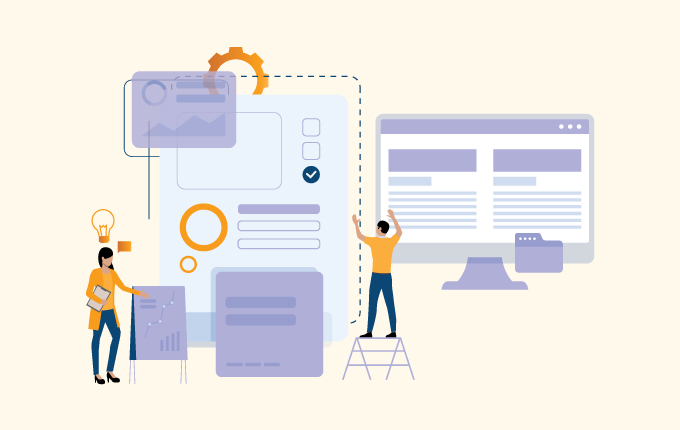Business IntelligenceCloud ServicesIT Consulting & StrategySecurityTech Support & Managed IT ServicesTelecommunicationsEducationConstructionFinanceHealthcareLegalNon-ProfitsReal EstateStartups
Digital transformation is a big part of enterprise businesses these days. The process involves modernizing systems and replacing legacy systems, like bare metal servers, with present-day solutions, like the cloud.
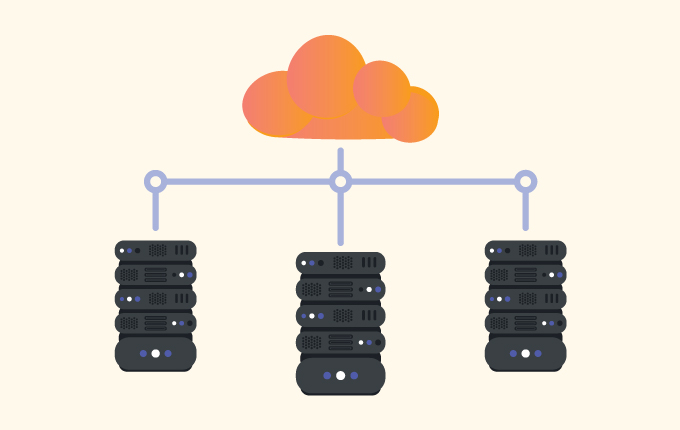
As much of a hassle as it is, these legacy systems are often powering your business, and upgrading them can result in better service to your customers, stronger security, more flexibility for your teams, and huge savings.
But, since these systems are as important as they are, you can’t just rush into things. Replacing physical servers requires planning and strategy to ensure nothing breaks during the transition.
Why are legacy systems still in use in some organizations?
A large part of this is the idea that if it’s not broken, you don’t fix it. Legacy servers and systems are often doing exactly what they should be doing – helping your organization. They’ve been running fine for decades with minimal upkeep, so why change things?
It’s also, as we mentioned above, a huge process. Upgrading from bare metal servers to the cloud means that a lot of work needs to happen behind the scenes to make sure that everything still works the same. If you’ve been using proprietary software, for example, you’re probably going to need to either rebuild the whole thing or at least rebuild part of the tool to work on the cloud. This, along with the hesitation to introduce new, cloud-based tools, can hold folks back.
Finally, it’s not unusual for these legacy servers to still be in use because that’s what people in your organization are familiar with. Learning new tools can be just enough of a chore to hold back digital transformation efforts, especially in enterprise settings where there’s the potential for hundreds of people who have to learn how to use it.
However, as we saw during the COVID-19 pandemic, legacy systems can hold businesses back. There’s a need for flexibility in today’s world that can’t be met by companies that aren’t on the cloud in some way.
Along with that, legacy servers add an increasing number of challenges to your business. They include, but aren’t limited to:
- Performance and productivity – a lot of these systems come from a time when everyone worked in the office. These days, that’s no longer the case. Some workers are remote, some offices offer a hybrid approach where people work both remotely and in person. Legacy servers aren’t as flexible when it comes to these different working styles. Not only that, but you’re not able to work with the same kinds of tools. Cloud tools can be used anywhere, are often able to connect with other tools being used to create advanced productivity suites, and allow employees to create workflows that work for them, rather than relying on outdated approaches that worked for someone in the 90s.
- Maintenance costs – Replacing anything old is getting more expensive and servers are no different. As more and more businesses move to the cloud and adopt cloud-based tools, finding experts who can work on older systems becomes more difficult and expensive.
- Support – Similar to maintenance costs, but sometimes just getting support can be impossible. Companies close and no longer provide updates or support and legacy systems can become useless without this support.
- Data silos – This isn’t something that a lot of people are going to think about, but making business data available across working groups makes everything better. Imagine what sales could do if they had access to the questions support gets all the time, or what the product team could do if they knew what questions were being asked during the buying process. Legacy systems create silos where data exists in one spot, say on the sales team servers, any insights are going to stay on that server.
- Security – Last but definitely not least is security. Legacy systems are great, but sometimes lack the ability to protect against modern threats, and that’s assuming the company that built the server is still in business.
What are some of the advantages of moving to the cloud?
We’ve touched on a lot of the advantages in passing, so far, but ultimately, moving from a bare metal, physical server situation to working with cloud-based solutions makes nearly everything easier and puts you in a better position to serve your customers.
Costs
The cloud is often touted as being cheaper than running physical servers, and it is, but you still have to be careful about your costs. With the cloud, you don’t need a big physical space with the right kind of cooling infrastructure in place. You’re operating on a computer outside of your business. That right there saves you a ton of money. On top of that, you’re not responsible for maintenance or security or anything like that. Everything is managed by the cloud company you’re working for.
Modern technical specifications
This is one of those advantages that keep coming up, with the cloud, you’re working on modern systems that are better suited to running a modern business. You’re working on a system that has the built-in flexibility you need to not only shift how you operate when you need to, but you can scale up and down on the fly, without having to wait months to provision new servers. You also don’t have to wonder if a new tool you want to implement is going to work with a modern system. There may be some tinkering, but most business and productivity tools these days are designed to work on the cloud, so it won’t be nearly as intensive as it once was.
Security
As we talked about above, having modern infrastructure means you can protect against present-day threats to your business. Keeping your data safe not only saves you millions of dollars in regulatory fines, but it helps build trust with your customers who really don’t want to see their data end up in the hands of cybercriminals.
User experience
Never underestimate the power of user experience to your business. If working with your tools means a lot of cutting and pasting, workarounds, or anything else like this, you’re making things harder for your employees than necessary. Even worse, there’s the potential for this lesser experience to reach your customers, who are not going to stick around long if using your product or service isn’t intuitive.
Cloud systems often have a strong user experience based on data they collect around usage and customer habits. They’re designed to be easy to use, reduce manual tasks like cutting and pasting, and they can often integrate with other tools in a way that makes everything better. At a time when employees aren’t shy about moving jobs if things aren’t ideal, this could be the thing that prevents you from losing team members.
Migrating legacy systems to the cloud
When you’re looking to make the shift to the cloud, the biggest, best thing you can do for yourself is to have a clear plan.
Your plan should include a timeline that sets up when you’re going to be shifting things to the cloud, what you plan on moving first (because not only is it likely going to be impossible to move everything, but you can’t move it all at once), and how you’re going to do it.
Every cloud migration is different and understanding how all the pieces fit together can be a challenge, especially if no one in your organization has ever managed this process before. That’s where a team like ours can be helpful.
Working with experts in cloud migration ensures that you’re doing everything in the most cost-effective way possible, you’re doing it safely, and you’re not making any careless mistakes that knock your business offline (or impact your ability to serve your customers).
If you’d like to explore cloud migration in your business, contact us today. We can help come up with a plan, work out the kinks, and modernize your business.
 August 17, 2022
August 17, 2022 Manhattan Tech Support
Manhattan Tech Support