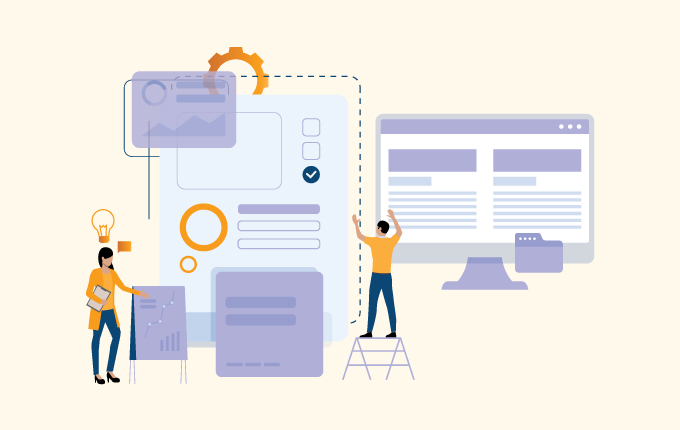Software DevelopmentBusiness IntelligenceStartupsConstructionEducationFinanceHealthcareLegalNon-ProfitsReal Estate
There is no end to the number of software solutions out there that you can use in your business. If there is a process in your business, there is an app to help you manage it. The problem that exists, though, is that a lot of apps aren’t a perfect fit.
Often, what happens is these solutions are pretty good. But they leave holes in your processes. They do everything up to a point, and then you have to stop and manually input some data or copy something over from an email. It’s often not the worst thing, but it creates a bottleneck in your processes that results in things being slower, more cumbersome, and when things get hectic, it can cost your business.
That’s where custom software applications come in. These are software solutions specifically designed for your business, they work the way you work, and they help you reduce the bottlenecks in your business.
If you’ve never built custom software before (or had it built for you), the entire process can seem daunting. But once you understand everything that’s involved, it’s not so bad.

The steps of building custom software applications
Beyond helping you work in a more natural way for your business, custom software applications can be built to scale alongside your business, and once you get them built, they can be implemented faster since you helped build them.
Let’s explore what it takes to get custom software built.
Ideation
You can’t create software without a need. Ideation is the stage where you decide what it is that your business needs and start thinking about what you can do to meet those needs.
In this step, you’re asking a lot of questions about your business, like:
- What’s wrong with the solution you’re currently using?
- Why doesn’t it work well for your business?
- How could it be better?
- What tools would you need to make a certain process better?
- Are there any specific requirements you have, either regulatory or business-specific?
- What would an ideal process or workflow look like?
You may not know the answers to all these questions, but thinking about them will help you start to understand what the ideal solution for your business looks like. At the end of this stage, you should have an idea that you need product X to help solve problem Y.
Choosing your technology
Once you’ve got a good idea of what the solution will look like for your business, you need to start thinking about the technology you’re going to use to build it.
When we say technology, we’re not talking about whether or not you’re going to run this on a Mac or a PC, but rather the application’s underlying technology. The programming languages, whether or not you start with an open solution and customize or build from scratch, and are you going to include any kind of artificial intelligence or machine learning in your platform.
All of these details (and more) need to be considered because they help shape the kind of application you’re going to get. You should be working with the team that will help you build your software at this point because they’ll be able to help you better understand the importance of each piece of technology and whether it’ll help you or get in the way.
Minimum Viable Product (MVP)
The MVP is basically a working prototype of your product. It contains just enough working features for you to figure out whether your idea is something that’s actually going to work for you and your business.
Ideally, this can take you through the basic steps and give you an idea of what’s working and what isn’t working with your product. If the idea turns out to be a dud, you’ll know it at this stage. Hopefully, that isn’t the case, and instead, you learn what areas of your idea need more work, which things are working exactly as they should, and whether or not the technology you chose to build your software solution is doing what it should.
Development
This is the big, time-consuming step in your build. During this stage, your MVP is taken from being a low feature prototype to the real deal. Everything that you learned during the initial build will be applied to the final product. There are two major aspects to any software product – the frontend and the backend.
The frontend is the part you interact with, the user interface (UI), which helps define the user experience (UX). Both of these are critical because if your solution isn’t easy to work with or the UI doesn’t create an enjoyable UX for users, it’s going to fail. Even internal use-only products can die because either UI or the UX isn’t great, and no one wants to use it.
The backend, as you might expect, is everything that happens behind the scenes. It’s all the databases, scripts, and server-side activities that help your software run. Without strong backend development, even a good UX won’t save your program because no one wants to use an app that doesn’t work the way it’s supposed to.
User testing or quality assurance (QA)
User testing and QA are arguably one of the most important steps of any software build because this is where you make sure that everything is going to work the way you expect it to; it’s the point where you find any bugs (both good and bad), and where you learn how your users are actually going to use your product (something that isn’t always obvious until you hand it over).
This is one of those steps where it can be tempting to save time by cutting corners or just not doing it, but that’s always a decision you’ll regret.
User testing, for example, shows you whether the assumptions you made about how your users (or employees) are going to use the software were accurate or not. You’ll learn about any issues with the UI and about the paths that people take inside your app while using it. You might think people would go A, B, and then C. But, user testing is where you learn most people seem to start with B, jump to D, then A, and finally, C. Knowing this helps you create more accurate flows through your program.
Similarly, QA testing makes sure that everything works the way it’s supposed to and that users aren’t doing unexpected things that break the system. You don’t want to go live with something that’s riddled with bugs because it impacts how people think about your product. Like a lot of things, it doesn’t matter how great the product is. If it doesn’t work well, no one will use it.
Important final considerations for custom software
Beyond the big picture aspects of building your product, like the tech you’re going to use and QA, there are a few other factors that you should take into consideration when building custom software solutions.
Define your current process and future needs.
This one helps you get started faster with any products that you build. With well-defined and documented processes, you can start to clearly see any outstanding needs that you have in your business. You start to see areas where a custom solution can eliminate bottlenecks or even remove people from a process altogether (which is never a bad thing).
When you think ahead to where your business is going to be in five or ten years, you can anticipate not only additional features for existing software you’ve built, but you also start seeing possibilities for new products that you can build.
Choose the right people for the work.
Without the right team of developers, your idea is likely never truly to come to life. A good team will not only listen to your ideas but will look at them through the lens of current best practices and think of ways to improve. It can be hard to find a good team, though. Almost everyone has horror stories of outsourcing something and having the final product be horrible.
That’s why taking the time to really get to know the team you’re working with comes in handy. If you can, check out other solutions they’ve developed, ask to see client testimonials, find out if they’ve worked on similar products before. The more questions, the better. If you run into a team that doesn’t want to go through a discovery process like that, odds are you’re not going to be happy with what they build.
Document the entire process.
Just like outlining your business processes makes it easier to create software solutions to solve your business problems, taking the time to document everything that happens in your build can help you work smarter in the future. This does two things. The first is showing you where you can do better to help the software team out more. The second is it gives you an obvious roadmap to follow for the next build.
Both of these things will save you a lot of time and money in the future.
Need help?
If you have a software product that you’d like to create, whether to make your internal business processes better or to help you better serve your customers, let’s talk. We’ve been helping companies turn their ideas into software products for nearly 20 years. Ready to get started? Contact us today.
SEE MORE
Kaytuso – the cybersecurity & regulatory compliance division of ManhattanTechSupport.com LLC.
Exceed Digital – the custom software development and business intelligence solutions division of ManhattanTechSupport.com LLC
 August 23, 2021
August 23, 2021 Manhattan Tech Support
Manhattan Tech Support