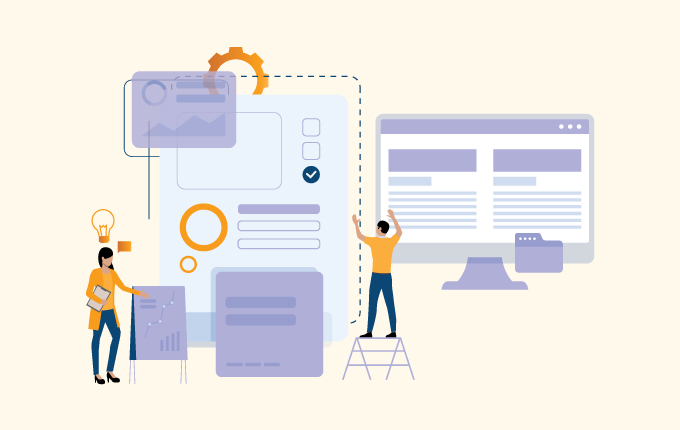Business IntelligenceCloud ServicesIT Consulting & StrategySecurityTech Support & Managed IT ServicesFinanceConstructionEducationHealthcareLegalNon-ProfitsReal EstateStartups
While it might seem like an inconvenience to a lot of people, downtime isn’t something a lot of businesses can afford to deal with. It isn’t just annoying, it’s straight-up expensive for any business when something goes wrong.
According to their 2021 Hourly Cost of Downtime survey, ITIC found that, on average, one hour of downtime costs upwards of $300,000 for 91% of small-to-medium-sized businesses and enterprise organizations. The bigger the company, the greater the impact.
Along with being expensive, it costs you customers. The longer you’re down, the more frustrated people become. If you suffer from repeated outages or you get hacked, people start to lose confidence in your business and look elsewhere.
That’s why it’s important to have strong disaster recovery plans in place, so you can mitigate the impact of cybercrime and downtime in your business.

Why is it critical to have disaster recovery plans in place?
The big answer is that disaster recovery protects your business. It might not stop the attack from happening in the first place, but it gives you the ability to get back online and shows your customers that you’re serious about protecting their data.
Disaster recovery is a series of plans and procedures that are designed to guide your business through incidents that impact your ability to operate. These involved comprehensive backups that help you restore everything from as close to the moment things went wrong as possible. Your goal is to reduce loss as much as possible.
Disaster recovery isn’t just for cybercrime and outages (although that tends to be one of the bigger reasons for it), it also protects you if your business (or servers) happen to be located in an area prone to natural disaster, like hurricanes in Florida or wildfires in California.
How to prepare your disaster recovery plans
The first thing you need to do is put together a planning group within your business. This will help you do a few things. The big one is that it’s going to help you better understand which data is important to the various teams within your business. Legal is going to have different needs from sales, so you’re going to want people from each department on the planning team.
Have IT work closely with the planning group to perform a risk assessment, which helps you understand what possible vulnerabilities exist in your business and what needs to be considered. Once you’ve done the assessment, decide what your main priorities are in terms of potential risks that need to be hardened and what data is mission-critical.
From there, come up with your recovery strategies, which is what you’re going to do for each possible scenario. You should have plans in place to detect problems, to tell you how you’re going to respond, and that indicate who’s responsible for what.
Test everything to make sure it works. If it does, document everything and implement the plan. If it doesn’t work, fix what didn’t work and test again.
Importance of documentation
Documentation matters because there’s always a chance that you won’t be the one involved in recovery.
If you leave the company or aren’t able to help out (maybe it’s a natural disaster and you can’t get into the office because you’re also affected), it needs to be easy for anyone to do the work. Not only that, but when you’re experiencing a crisis of any kind, it’s easy to forget what you should be doing, even if you made the plans. Documentation helps guide you through the whole process, so you don’t have to rely on what you can remember in an emergency. It’s effectively a way to disaster-proof your brain. Documentation ensures that your plan is effective, no matter what.
Your documentation should be thorough, covering every stage of your response, including information on who should be doing what, and anything else you can think of.
Your disaster recovery checklist
Including a checklist in your disaster response plan documentation is a great way to kick-start things in an emergency. It gives you a quick guide to refer to when you’re either trying to get started or moving on to the next stage of your plan. A good checklist can also help you make sure that you haven’t forgotten anything in the planning stage.
The specifics of your checklist are going to be different for every business, and can even vary depending on the department, but the general idea is going to be the same throughout everything.
- Create your disaster recovery plan. Start by covering all the steps outlined above to create your plan. Remember to thoroughly capture all your business processes and identify not only where your data is kept, but who’s responsible for critical pieces of information. If something goes wrong and the only person who has the password isn’t able to help, maybe they’re injured, you need to know who to contact.
- Educate employees. The more the people in your business know about what could happen and how to respond to the various disaster scenarios, the more likely you are to have a successful response. If you can, turn this into a regular thing where you update staff and leadership on any plans you have and generally just remind everyone what will happen in an emergency.
- Be ready for natural disasters. If there’s a good thing about natural disasters, it’s that you usually know they’re coming. If you know a hurricane is about to hit your area, have plans in place to prepare in advance. This could be anything from removing important data from the premises to backing everything up on the cloud and shutting down your main business network.
- Know what tools you have to work with (and use them). Your business is full of tools that you can use in a disaster (or it should be). You’ve probably got backup software, anti-virus solutions, firewalls, etc. Create a master list of everything, and use them all at the appropriate time. If you get locked out of your system, delete and restore (for example).
- Create a backup plan. Always, always, always create regular backups of your data. The more up-to-date your backups are, the less your business will suffer during an outage or crisis. It also helps to make it as redundant as possible. If something happens to your on-prem servers, you want to have a plan B in place.
- Never stop testing. The more you test, the more prepared you, your business, and your employees will be for an actual incident.
Need help with your disaster recovery planning?
Disaster recovery planning is a lot of work. It’s not something where you can afford to miss any details, no matter how small they may seem. To ensure that you’re not missing anything critical, you can always get help. Managed Service Providers (like us) have decades of experience helping businesses of all sizes set up and manage their disaster recovery processes.
If you’d like help with your plans, contact us today. We can help make sure your business is protected and that you have all the plans you need to minimize downtime.
 April 28, 2022
April 28, 2022 Manhattan Tech Support
Manhattan Tech Support