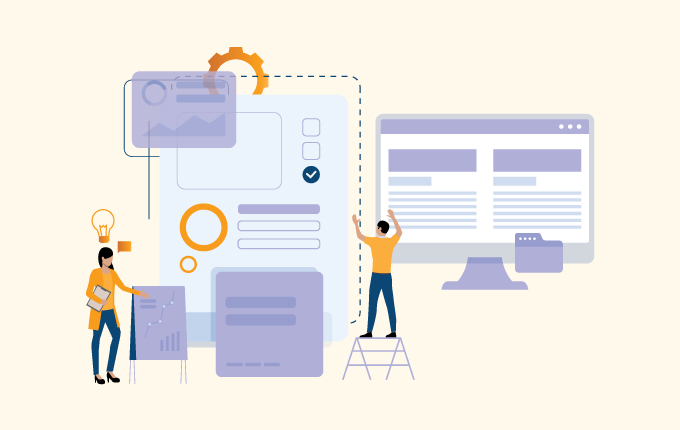Cloud ServicesIT Consulting & StrategyConstructionEducationFinanceHealthcareLegalReal Estate
While using a virtual private network or VPN isn’t a silver bullet to online privacy threats, it still offers crucial security benefits, especially if any part of your day involves using unsecured channels such as public Wi-Fi. Given its importance, how do you pick the right one and what factors do you need to consider?
What is a VPN?
The best way to describe a VPN is as a secure tunnel between your device and destinations you visit on the internet. Once you’ve established your PC’s connection to a VPN server, your computer acts as if it’s on the same local connection as the VPN making it seem you moved to a different location. As far as websites are concerned, you’re browsing from that server’s geographical location, not your computer’s actual location.
When you surf the web through a VPN, all the data transmitted and received is also encrypted, preventing anyone — from hackers to government agencies — from monitoring your online activities.
Why should you have one?
Of course, security and privacy are major reasons why you would want a VPN. For example, if you’re connected to a public Wi-Fi network — like the ones you typically encounter at local cafes and airports — using a VPN encrypts the information you’re sending or accessing online. This means your credit card details, login credentials, private conversations, or other sensitive documents can’t be intercepted by a third party.
VPNs are also useful for accessing geo-restricted websites. If you’re traveling abroad and certain US websites are blocked in that region, you can connect to a VPN located in the US to access the sites you need.
Which VPN should you choose?
Given the increasing demand for secure online privacy, VPNs are surging in popularity. The following considerations can help you find the right one.
1. Cost
While free VPNs are available, we strongly suggest you avoid them as they could keep logs of your internet activity, and in some cases sell them to data brokers or worse, cybercriminals.
Maintaining a VPN service is also expensive, which means the free ones will likely plaster ads on your browser to make a quick buck.
Paid VPNs like SurfEasy and StrongVPN often come with more robust features and configurations that keep you secure. Prices differ depending on a VPN’s features and subscription length, and remember that how you pay is also important. Some VPNs offer anonymous payment systems like bitcoin while others allow you to use gift cards to avoid giving out your personal information.
2. Location
The physical location of VPN servers is important if you want to access region-blocked websites. So if you’re planning on accessing a UK-based service, your VPN provider must at least have servers installed in London.
3. Capacity
Read through a VPN provider’s terms of service to determine how much data you’re allowed to use. If possible, find out how many servers a VPN provider has. If they have plenty of servers online, you can rest assured that they have the capacity to support your internet browsing.
4. Device compatibility
Another important factor to consider is whether the VPN can be used across multiple devices. Nowadays, employees work on laptops, tablets, and smartphones, so you’ll want a VPN that’s compatible with all these.
5. IP leaking
Beyond the fundamental nuts and bolts of the VPN protocol, there are other challenges like dealing with leaky tunnels, which means your IP address could be tracked. A great way to evaluate a VPN service is to sign up for their free trial service and visit https://ipleak.net. This will allow you to check whether your real IP address is actually being leaked. If it tracks your physical location, you should opt for a more reliable VPN service.
VPNs are now a vital component of cybersecurity, and if you need help selecting the right one for your business, consult with our security experts today. We also offer comprehensive cybersecurity services so no hacker or third party can get their hands on your data.
 January 8, 2019
January 8, 2019 Manhattan Tech Support
Manhattan Tech Support